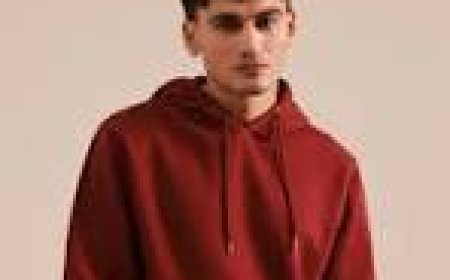Stop Pinterest Spam Bots from Ruining Your Account and Reaching

Pinterest is a powerful platform for creators, bloggers, and businesses to grow their reach and drive consistent traffic. But with growing popularity comes an unwelcome guest—spam bots. These bots don’t just clutter your notifications; they can seriously damage your account’s credibility, reach, and engagement if left unchecked.
If you’re noticing strange comments, fake followers, or suspicious activity on your account, it’s time to take action. In this guide, we’ll explore how to stop Pinterest spam bots, why they target your account, and what you can do to protect your brand and community.
What Are Pinterest Spam Bots?
Spam bots are fake or automated accounts programmed to perform actions like:
-
Commenting on generic or misleading messages on your Pins
-
Following and unfollowing accounts rapidly
-
Repinning content in mass volumes
-
Sending unsolicited messages
-
Sharing harmful or irrelevant links
These bots often have fake profiles, irrelevant bios, and suspicious URLs. Their main goal is to trick users into clicking malicious links, inflate follower numbers artificially, or scrape content for spammy use elsewhere.
While they may seem harmless at first, spam bots can destroy the trust you’ve worked hard to build, and hurt your performance in Pinterest’s algorithm.
How Spam Bots Hurt Your Pinterest Account
You might be wondering, “Why should I care about a few fake accounts?”
Here’s why ignoring spam bots is a mistake:
1. Damage to Your Reputation
Fake comments or spammy replies make your account look unprofessional. New visitors may assume your account is full of junk or low-quality interactions.
2. Reduced Engagement
Bots don’t engage authentically. If they dominate your follower base, your real engagement rate drops, which can negatively affect your reach in Pinterest’s algorithm.
3. Risk of Account Suspension
If bots are misusing your content or engaging through your account (in the case of being hacked), Pinterest may flag your account for suspicious activity.
4. Cluttered Analytics
Bots inflate your follower numbers without contributing value. This makes it harder to analyze your true audience performance and pin effectiveness.
That’s why it’s crucial to stop Pinterest spam bots early—before they do long-term harm.
How to Identify Spam Bots on Pinterest
Look out for these red flags when spotting spam bots:
-
Generic comments like “Great!” or “Nice pin!” on unrelated content
-
Followers with no pins or profile pictures
-
Links to sketchy or unrelated websites in bio descriptions
-
Mass repins in a short period (hundreds of repins within minutes)
-
Unusual spikes in followers or activity
If it feels automated or irrelevant, it probably is.
How to Stop Pinterest Spam Bots
Now that you can spot them, here’s how to defend your account and reclaim your engagement:
1. Report Suspicious Accounts
Pinterest encourages users to report fake or abusive activity.
Steps to report a bot account:
-
Visit the profile
-
Click the three dots (…) in the corner
-
Select “Report”
-
Choose the appropriate reason: spam, inappropriate behavior, harmful links, etc.
By reporting bots, you not only protect your account, you also help Pinterest clean up the platform.
2. Delete Spam Comments
Spam bots often leave vague or unrelated comments to appear active. These clutter your content and distract real followers.
To remove spam comments:
-
Go to the Pin where the comment appears
-
Tap the comment icon
-
Find the spam comment and tap the three dots next to it
-
Select “Delete” or “Report”
Regularly monitor and clean your comments to maintain credibility and trust.
3. Avoid Engaging with Bots
It might be tempting to reply to fake comments or check suspicious links, but don’t. Interacting with bots can trigger more spam behavior and compromise your account security.
Never:
-
Click on unknown links in bios or messages
-
Share your login credentials with any tool or user outside of Pinterest’s verified partners
-
Download anything from unknown Pinterest users
4. Secure Your Account
If you suspect your account is being targeted or manipulated by bots, take security seriously.
Steps to protect your account:
-
Change your password immediately
-
Enable two-factor authentication for extra protection
-
Revoke access to third-party apps or tools you don’t trust
-
Use a strong, unique password not used on any other site
Spam bots often exploit weak security, so securing your account can stop them in their tracks.
5. Use Verified Tools Only
If you're using automation tools for pin scheduling or analytics, make sure they are Pinterest-approved partners (like Tailwind). Using unofficial tools can trigger bot-like activity on your account, even unintentionally.
Pinterest’s algorithm can flag this behavior, leading to account warnings or suspensions.
6. Monitor Your Follower Quality
It’s not just about the number of followers—it’s about having engaged, real followers who care about your niche. Periodically review your followers list and remove fake accounts when possible.
Focus on:
-
Creating content that attracts your ideal audience
-
Promoting your account through trusted sources (blog, newsletter, social media)
-
Avoiding follow-for-follow tactics or “buy followers” schemes—they often invite spam
Final Thoughts: Stay in Control and Protect Your Reach
Pinterest is a powerful engine for content discovery, but like any platform, it’s vulnerable to abuse. Spam bots may seem minor, but if left unchecked, they can seriously damage your engagement, credibility, and growth.
To truly thrive, you need to stop Pinterest spam bots before they spread. That means staying alert, using platform tools wisely, and building a real community of engaged followers who value what you share.
With a clean, trusted profile, Pinterest will reward you with greater reach, better engagement, and consistent traffic—week after week.