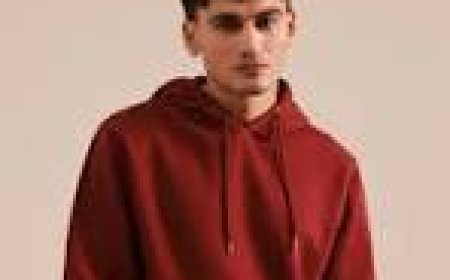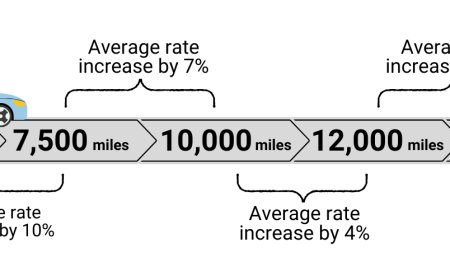Pandas Rename Columns: Bringing Structure and Clarity to Your Data
In the world of data, structure is everything. You can have gigabytes of rich, insightful information, but if the columns are poorly labeled, the dataset quickly becomes a challenge rather than a solution. Whether you're a data analyst, business intelligence professional, or a Python beginner, understanding how to pandas rename columns is a fundamental skill that brings clarity, usability, and professional polish to your work.
From improving communication within teams to reducing the risk of errors in reports or models, renaming columns is one of the first and most impactful steps in data cleaning. And while it might seem like a minor adjustment, its value cannot be overstated.
Why Column Naming Should Be a Priority
Every column in your DataFrame tells a part of the story your data is trying to convey. But if the names are cryptic—like X1, col_3, or Unnamed: 0—they become distractions rather than guides. Renaming those columns transforms your raw data into a readable, shareable asset.
Here’s why clean, intuitive column names matter:
-
Quick understanding: A well-labeled dataset is self-explanatory. You don’t need to keep referencing documentation or metadata.
-
Efficient teamwork: When datasets are passed across departments, meaningful headers prevent confusion and save time.
-
Reliable automation: Code and automation scripts depend on consistent naming conventions. Renaming once at the beginning can prevent hours of debugging later.
-
Professional reporting: Clean column names improve the appearance and readability of charts, dashboards, and exports.
Real-Life Scenarios Where Renaming Matters
Let’s imagine you’ve received a monthly export from a CRM system. It includes hundreds of customer records, but the column names are system-generated: things like u_001, dt_reg, and f6_amt. Before doing anything else—before filtering, merging, or calculating—you need to clean those labels.
Renaming them to user_id, registration_date, and final_amount gives meaning and structure to your dataset. It’s the difference between stumbling through analysis and navigating with purpose.
The same principle applies across industries:
-
Finance teams improve audit trails by labeling key metrics clearly.
-
Healthcare analysts use precise terms for clinical or billing data.
-
E-commerce marketers structure columns for A/B testing and user behavior insights.
-
Machine learning engineers ensure features are named consistently for model training.
How to Approach Renaming in Pandas
Using Pandas to rename columns is both simple and powerful. The .rename() method allows you to update one or more column names using a dictionary format, keeping your code clean and readable.
What makes this especially useful is the flexibility—you can rename selectively (without affecting other columns), and choose whether the changes are applied permanently or just for a temporary transformation.
For a detailed breakdown, practical examples, and guidance on proper usage, the official documentation on how to pandas rename columns provides one of the best resources to get it right the first time.
Professional Best Practices for Column Naming
Taking a thoughtful approach to naming pays off long term. Here are key tips to follow:
1. Be Descriptive but Brief
Choose names that explain the contents but don’t overwhelm. Use order_date instead of od or this_is_the_order_date_column.
2. Stick to One Format
Pick a naming style and apply it across all columns—snake_case, camelCase, or PascalCase—whatever matches your team’s coding standards.
3. Avoid Special Characters
Characters like slashes, periods, or spaces can cause issues in functions or external tools. Use underscores for readability and compatibility.
4. Use Consistent Prefixes or Suffixes When Needed
If you’re working with different datasets, consider tagging columns (e.g., cust_id, cust_email) to prevent conflicts during merges.
5. Think Beyond Today
Name columns in a way that will still make sense weeks or months from now, especially if others inherit your code or reports.
What Happens If You Skip This Step?
Neglecting to rename columns early can lead to problems that compound over time. You might:
-
Break formulas or filters due to inconsistent names
-
Misinterpret data during analysis
-
Confuse others reviewing your work
-
Introduce bugs into reports, dashboards, or scripts
-
Delay collaboration by forcing teammates to figure out ambiguous headers
A few minutes spent renaming columns at the start can save hours of rework or troubleshooting later.
Team Collaboration and Data Transparency
Good column names don’t just help analysts—they improve data transparency across the organization. A well-labeled dataset makes it easier for non-technical stakeholders to understand and trust the data, especially when it appears in shared reports, presentations, or client-facing materials.
By standardizing naming conventions and renaming ambiguous headers, teams build a data culture based on clarity, usability, and accountability.
A Small Step, A Big Impact
In a world where data is growing exponentially, the small decisions we make—like how we name our columns—have a significant impact. Clean, meaningful column names turn data from a technical asset into a strategic tool. It’s a sign of respect for your data, your process, and your audience.
Whether you're a solo analyst or working in a cross-functional team, using Pandas to rename columns is one of the first and smartest steps in every project.
Conclusion
Renaming columns in Pandas is about more than just syntax. It's about creating datasets that are easier to read, analyze, automate, and share. It’s a tiny shift that has huge benefits—not just for you, but for everyone who interacts with your data.
So next time you import a file or start a new analysis, don’t scroll past the headers. Take a moment to rename them. Give each column the clarity it deserves, and the rest of your workflow will thank you for it.
If you're unsure where to start or want to explore different ways to rename effectively, refer to the official guide on how to pandas rename columns—a trusted source that breaks it all down with examples.